Just as we expected last weekend HTC Hero update to Android 2.1 (éclair) was released in India. Following post presents the detail about what is included in this update and which features HTC Hero users found missing.
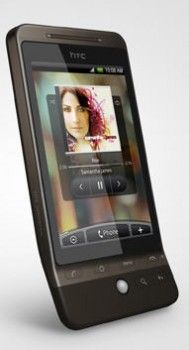 I was eagerly waiting since ages for my Hero to get updated to Android 2.1. And finally it was last weekend when I successfully updated my HTC Hero GSM to Android 2.1. (In case you still do not had your phone upgraded, just go to settings and manually change the date to 10th July in order to get the updates.)
I was eagerly waiting since ages for my Hero to get updated to Android 2.1. And finally it was last weekend when I successfully updated my HTC Hero GSM to Android 2.1. (In case you still do not had your phone upgraded, just go to settings and manually change the date to 10th July in order to get the updates.)
To my surprise, there were many features that I expected this update to have, but I found them missing. So these are the features which will not be there in your updated Hero:
1. No Live Wallpapers: Oh! I wanted them so badly. I read some articles in which people are saying that this was to increase performance, one can however download Live wallpapers from Android market but they just don’t show up in any menu or setting.
2. No 3D Gallery: I thought after this update my old Hero will be at par with Nexus One, but it was only disappointment that I received. After update also the phone picture gallery remains the same only its name got changed from Albums to Photos.
3. No Voice to text support: I know what you must be thinking, “What no voice! And these HTC people call it as an upgrade?” but sadly that is the truth. I even tried to install some TTS libraries and applications from the market for speech to text conversion, but none of them worked and kept force closing themselves.
Even though this update did not had these super cool features that I could have shown to my iPhone crazy friends, but HTC does gave some features which makes my HTC Hero look cooler than any xyzPhone out there. Here are those:
1. Pinch on Home Screen: This will probably be the first feature that anyone who updates his phone will notice. (Because HTC specially put up a dialog box on the home screen itself showing graphic and instruction for this feature.) This allows easy and quick navigations to all seven home screens from any one of the home screen. That really helps a lot and you do not now have to scroll more and more to get to your last home screen.
2. Bluetooth File transfer: Yes, Bluetooth file transfer now works on HTC Hero. When I first purchased Hero and found no Bluetooth file transfer support I felt cheated, but thanks to them for finally making it available on phone. Now you can send and receive files over Bluetooth easily.
3. Home screen weather widget animations: This is the coolest feature after update, now the big home screen clock with weather information shows animations on full screen. This happens when you unlock your phone and wait for a second or two on home screen with clock -weather widget. If you have not yet seen them just try them out and flaunt your cool Hero.
4. Zero data loss: Well almost near to zero data loss. Everything except my messages were as it is after the update including my applications, contacts (both Phone and SIM).
5. Linked Contacts: Now you can link not only Facebook contacts but Google contacts also.
6. Browser now supports HTML 5 and Flash 10.1: I love my cell’s web browser. I can now see each and every website, the one and only phone browser providing FULL WEB experience, something that even iPhone 4 does not have. (Read Apple thoughts on flash). This is actually the latest flash player which is also available for Froyo – The newest Android platform. (here is the link to XDA forum).
7. Other than these updates you get more new widgets (plus download link to get some more HTC widgets through ‘download new widgets’ link in the widget dialogue), all color settings menus, easily accessible speakerphone button on calling screen, faster response time even with multiple applications running, multiple account support for Gmail, better camera with zoom and more advance effects, YouTube now works with HD videos, and many more that you will be exploring eventually…
I hope this provides you with a quick glance of what works and what does not on your reborn HTC Hero. Please add comments or experiences with your new Hero.

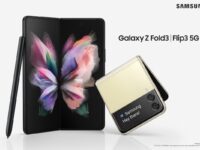




are you sure about flash 10.1? because that was meant to be the main thing about froyo so i find it hard to believe that it would be on 2.1
Yes, I have confirmed it! I have tested it on my own cell. You can do that too, just visit Version Test for Adobe Flash Player from your updated Hero browser and you will get the version number as 10.1.123.404
Folks,
Any idea, I`m using Hero from Oct 09 in India, So far upgrade has not been pushed to this device. I changed dates to July 10. Still no luck!
I’m using a Hero from Dec 09, I got the first part of the update yesterday, haven’t received the second part yet.
Is there some way to force an update? When i check through settings, it says the phone is up-to-date and there arent any updates.
Come on HTC India, let’s get this OTA out and done with… we’ve already waited so many months…
Check out http://onlygizmos.com/flash-10-1-droid-x-perience-on-your-htc-hero/2010/07/ showing Flash 10.1 on HTC Hero
Hi,
It’s must be frustrating not to get what we really deserve. Good news for those in India who don’t get the 2nd package update. I’ve contacted HTC through email & the reply were as the followings:
“Thank you for contacting our Customer Support Center. We are dedicated to providing you with the best quality service and answering all of your questions and concerns. To clarify your issue, you stated that: You are not able to upgrade the firmware 2.1 for HTC Hero phone. In this regard we would like to intimate you that there is only one option remaining that you need to do the restore factory settings. To perform the restore factory setting you need to perform the following settings, 1. Press HOME > MENU, then tap Settings > Security > Factory data reset. 2. On the Factory data reset screen, tap Reset phone and then tap Erase everything. Note: Please take a backup of all the data from your phone to PC as all the data will be lost after doing hard reset. After that please reset your date: MENU> Settings> Date & time> 1)uncheck the Automatic 2)set date to: 06(month) 09(date) 10(year) After this turn off your device and switch on it again. When you on it you will get the notification when you tap it will upgrade your phone automatically. If you did not get it immediately, please wait for some time you will get it after some time automatically. If the above steps do not resolve your issue, we invite you to visit the support area on our Web site. Please go to: http://www.htc.com/www/support.aspx Or you can go to: http://www.htc.com/select_country.htm, select your country and then click on the Support tab. You can also call our Call Center at: 1800 11 33 77 if you have further questions. Thank you once again for your continued patronage. Best regards, Shaila Sharma HTC”
It worked for me & i’m downloading the 2.1 update. Hope it work for you guys too. Cheers!!
just set ur date to july 10th on the phone and the update will appear!!!
I tried changing it to even 2011 july, it didn`t work!
Called HTC India at 1800 113377 to register with the EMEI and mobile number; changed handset date to 10 July 2010, connected to wifi; checked for system update; lo and behold the update.
Eclair is delicious
@shoomed
i also called HTC Hotline but they told me to set the date to 9 june 2010 not 10 july 2010….and where is the system update option.i cant find it on my HERO
http://forum.xda-developers.com/showthread.php?t=710453
Please try this.