Early on when Nokia announced that it would be launching not one but two Lumia devices in India, we were slightly bit more excited about the Lumia 710. This was basically due to the fact that it was a phone meant for the budget conscious and on paper had almost the same specifications as its elder brother i.e. the Lumia 800.

Design
The Nokia Lumia 710 is a mixed bag when it comes to design. The fact that you can get changeable covers for it in different colors is a plus point for the device. However, the front has 3.7-inch display and the three windows phone buttons below it.

Trouble is that the front looks much like Nokia’s Symbian phones, as the three windows phone buttons are not separate but part of one large physical button. The matte finish on the back along with the speaker grill design on the bottom gives the phone a sophisticated yet cool look.

On the top are the microUSB port, 3.5mm audio jack and the power/hold button.

The right side has the volume keys and the camera shutter key – both of them don’t stick out like on the Lumia 800 and hence are a bit difficult to press at times. Overall, the phone looks like a typical Nokia device, don’t expect to grab anyone’s attention by flaunting this one.
Construction
Build quality of the phone is a plus point. For its price, it is well built even though it has an all-plastic body, not unibody or polycarbonate construction that feels sturdy. Although the hardware button does not add anything to the look of the phone, it does not feel flimsy. You press the corresponding side and the center of the single large button to use the windows phones keys. Compared to the touch sensitive keys on most phones, using the single large buttons is not the most pleasant and comfortable experience, the all-matte finish on the rear gives the phone a good grip. To open the back cover, there is a small opening on the right side – just pull it out and you can see the 1300mAh battery under it that hides the microSIM slot. Yes, the Lumia 710 also uses a microSIM instead of a full size SIM card, which might not find favor among a few potential customers. This is mainly due to the fact that you cannot use the SIM with any other phone in times of an emergency or if your phone’s battery dies.
Display
While the Lumia 800 comes with a beautiful AMOLED display, the Lumia 710 is left with a basic 3.7-inch capacitive TFT screen that uses Nokia’s ClearBlack display. The resolution is 480 x 800 pixels and Nokia claims a 1000:1 contrast ratio on the display. The gorilla glass screen responds superb on touch, but is a big let down in terms of viewing angles, colors, brightness and even sunlight legibility. We were shocked to see that even on full brightness, we had trouble reading text on the phone’s screen under direct sunlight. Moreover, colors looked faded on the screen, even when compared to similar TFT displays on a BlackBerry phone. We won’t even compare it to an AMOLED or Super AMOLED display, as it is clearly a point where Nokia has done major cost cuttings.
Hardware
Hardware is one factor where the phone matches up to the best of the Windows Phone devices today. It runs on a 1.4 GHz processor, Adreno 205 GPU, 512MB RAM and comes with 8GB storage (non expandable). There are accelerometer, proximity and compass sensors on the phone, as well. Wireless connectivity is taken care with 3G, Wi-Fi and Bluetooth 2.1. Internet sharing i.e. Wi-Fi hotspot functionality is also presented on the device. The phone comes with a 5MP rear camera and lacks a front camera. A 1300mAh battery is present inside the lightweight (125g) body.
Software

The Lumia 710 runs stock Windows Phone 7.5 Metro user interface. The only major difference is that you get an additional “Nokia Blue” color theme. Microsoft has kept the leash tight for anyone to customize the simplicity and ease of use of the interface. Unfortunately, this makes all the existing Windows phones look almost exactly the same.
What makes Nokia Lumia phones special in terms of software are Nokia specific apps. Nokia drive that comes preloaded works seamlessly once you download your city map. Other Nokia apps include Nokia maps and the coming soon Nokia Music app. The same set of apps is also preloaded on the Nokia Lumia 800.
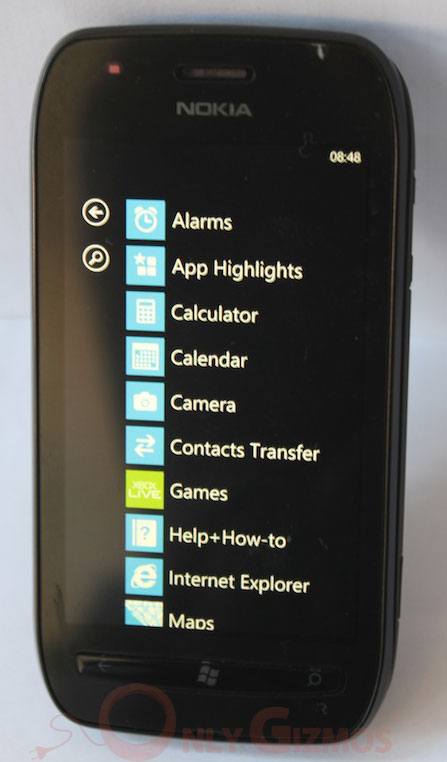
The Metro UI keeps things extremely simple by giving the user just two main windows – one with the live tiles and other with the installed app list. Live tiles show relevant information about the app and any app can be pinned to the main page. The app list is sorted alphabetically, and if you are into installing a lot of apps, the list will keep growing long and longer till an option to create folders comes in Windows Phone. Thankfully you can search the list in case you can’t find a specific app.
The lock screen on the phone has a background image and needs to be slided up to unlock the phone. The phone can also be unlocked using the camera shutter key. Simply keep the shutter key pressed on a lock screen – it will unlock the phone and launch the camera. The lock screen also displays information such as time, day, date, missed calls and messages.
Looking at the multitasking aspect, the phone shows all background apps in a card interface. Multitasking comes up on long press of the back button. Each card in the multitasking app switcher shows a thumbnail of the app’s interface. It allows you to switch quickly between the last 5 apps that you used. However, you cannot kill or close an app through this app switcher.
One of the best things about the Windows Phone 7.5 software is its virtual keyboard. The keyboard shows large keys on the display that are easy to type on. Another interesting thing is the contact list called People that combine content from your phone, email account and other Social networking sites. This way you can view updates and information about any of your contact anytime.
Multimedia
The Pictures gallery interface is simple and gives you option to either see the pictures via camera roll, albums or as per the date they were taken. Images are shown in a thumbnail grid view with four thumbnails in a row. Videos shot with the camera is also shown in the gallery – identifiable only as it would have a small “play” icon on the thumbnail indicating it’s a video.
In terms of audio, output from the phone’s voice call speaker is above average. The voice quality is good, but at times it feels a bit muffled down.
The loudspeaker, on the other hand is disappointing. The sound output is good enough only for personal use and that too crackles at maximum volume. The phone plays MP3/WAV and WMA files and even comes with stereo radio that was able to catch 9 out of the 11 radio stations in Delhi.
Video playback is going to be another issue for the Lumia 710. There is no out of the box support for DivX and Xvid, so most movies do not work. The only way to get a video onto the phone is by converting it using the Zune software that would then automatically sync the video with the device, as well. We converted a few files and they played seamlessly on the device.
A major issue is that you cannot transfer any multimedia file via direct copy/paste. You need to use the Zune software to transfer files or convert videos to be compatible for playback on the phone – which is a time consuming process.
Camera
Another nail in the coffin for Nokia Lumia 710 is its still image camera. It has a 5MP autofocus camera and comes with a LED flash. The camera UI is easy to use with a quick slide down displaying the last shot images whereas three virtual buttons on the bottom launch the settings, zoom in/out or start the video recording function. The setting menu in itself offers quick access to control the flash and options to set white balance, scene effects, exposure, ISO, metering mode, contrast, saturation, focus mode and the resolution. Mind it that there is no face detection, you can use touch focus though.

Camera Sample in Daylight

Camera Sample with Flash
As impressive as access to all the settings sound, the image quality of the phone is plain pathetic. The still images were bland in terms of colors and at times showed an entirely different shade of color than the original – especially under tungsten or yellow lights.

Camera Sample in the Night
Although day shots were relatively noise free, shots taken in low light were full of noise – visible on the phone’s screen itself. Even images taken with flash had a tendency to underexpose the background of the image – resulting in the front subject to looks unnatural.
The camera does video recording in 720p HD resolution where the LED flash can be used as a video light. Videos recorded are in mp4 with superb clarity and vivid colors. Overall, it records videos in good quality and is the saving grace for the camera.
Battery
The 1300mAh battery made the phone last just under one and half day after a full charge. This is with moderate use of the camera, SMS, social network, audio playback and Wi-Fi constantly connected. Not bad for a budget Windows Phone device.
Conclusion
Currently, the Lumia 710 is the cheapest Windows Phone 7.5 device available in the market with its price dropping close to Rs 15,350. However, the dull display, poor still camera, lack of a front camera /expandable memory clearly makes it a phone to stay away from. If you are looking to buy a Windows Phone device without splurging out too much, go for the Samsung Omnia W Windows phone that sells for around Rs 17,300. It has a much better build quality, a superior Super AMOLED display of the same size and resolution; better rear camera, a front camera as well as a larger 1500mAh battery. In the same price range you can also go for Android phones such as the Sony Ericsson Xperia Neo V, Motorola Defy, Samsung Galaxy SL or the LG Optimus Black, all under Rs 18,000 that offer 1Ghz processor, 512MB RAM, 5MP cameras, expandable memory running the latest Android 2.3 OS.
Windows Phone 7 – UI Overview





