Opera’s next generation browsers for smartphones and feature phones, Opera Mobile 11 and Opera Mini 6 has arrived and is now downloadable from Opera’s website. We took the Android and the Symbian versions of the browsers for a quick spin and here’s what we found. If you thought there would be a major change in the UI with the new versions, be prepared to be disappointed. There are just minor changes with most of the looks from the previous versions. The “spanner” icon on all the editions of the browsers has been changed to a bog “O”. (pun intended)
We first take a look at Opera Mobile Android
The major addition on Opera Mobile 11 for Android smartphones is the ability to natively play flash content. While the Android browser had it already, Opera Mobile had a huge disadvantage compared to the default browser since the previous version was unable to play flash content. That however is now history. We checked out a few YouTube videos and it worked fine on the browser.

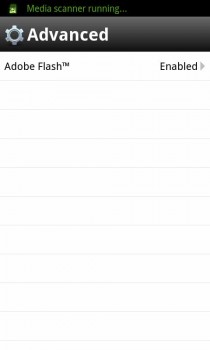

Symbian
The Symbian version of Opera Mobile is visually identical to its Android counterpart. The major difference being the fact that unlike on Android, this one is unable to play flash content. Sad to see this happening because Symbian was the first platform to support flash in some way with flash lite. Anyway, if you really like flash on your Symbian (limited to YouTube videos), you can switch to the Default browser which can play it. The Symbian version also gets location support.
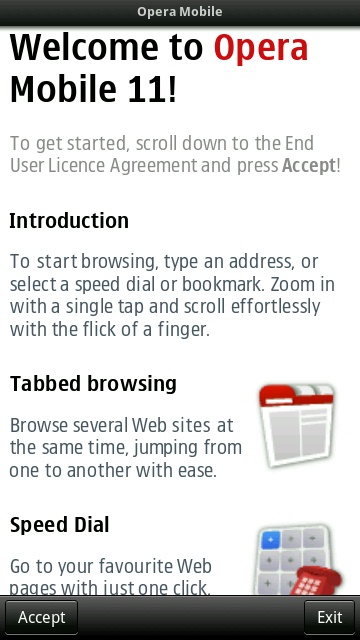
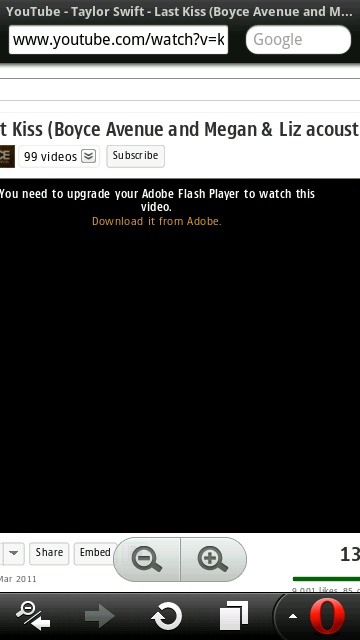
Opera Mini
We also checked out the Symbian and Android versions of Opera Mini 6. The UI remains similar to big brother Opera Mobile 11. The major addition here seems to be the “share” option. The native Symbian version too doesn’t feel like a or update although we would love to hear from Opera if they have made some major changes in the back end.
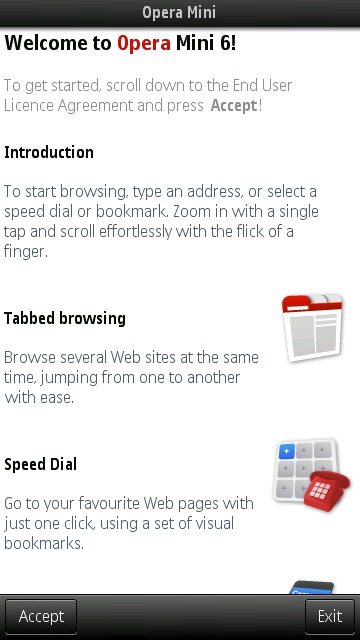
You can download the Android versions of both the browsers from the Android Market. To download the Symbian versions head to http://mini.opera.com



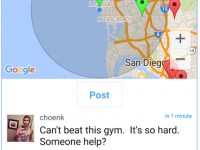
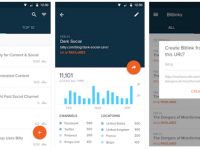

I love the new version, really nice