If you are (still) a Symbian user like me, you sure know that there is a dearth of decent free Twitter clients for the platform. Yes there is Snaptu and TweetS60 but both leave a lot to be desired in terms of their usability and capability – especially when compared to Gravity – which is undoubtedly one of the best Symbian apps ever – not just a Twitter client.
But then Gravity isn’t free. So if you are looking for an app that has decent features list and looks good as well, you were limited to Snaptu – which according to me, is the best free option you had until recently. That brings us to the newest Twitter client we’re taking a look at today. Developed in India by Spice Labs, Trill is the newest Symbian Twitter client kid on the block. Let us now put Trill through the paces and see if its does manage to turn you in to an addict.
Trill, as mentioned earlier is available only for the Symbian platform and can be easily downloaded from the Ovi Store. Earlier available only for S60 V3 handsets, the updated Trill application supports Symbian^1 and Symbian^3 as well – in its latest avatar.
After you install Trill, you are greeted by the sign in page. Once logged in using OAuth, you are presented with your timeline. The UI of Trill is very pleasing to the eyes, and there are no jarring colors that kill the fun of Tweeting. I quickly navigated to the settings page to see what options I had and was quickly disappointed by what I saw. If you are a heavy, frequent tweeter, you are most likely to keep the auto update option on with settings for the update interval set for usually one, two or at least five minutes. The minimum update interval for Trill was set at 15 minutes. The maximum on the other hand was 4 hours! We would like to see more customizable update options here for sure.

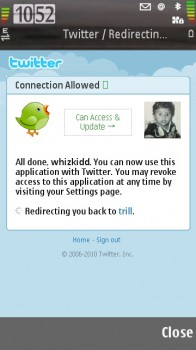


The minimum update interval is a yawn worthy 15 minutes!
Trill is an almost complete Twitter client with a few notable exception in features. For example, you can do almost everything you can from a PC including posting new tweets, checking replies and replying to tweets, sending direct messages and retweeting. The app currently only supports the new Retweet function. So people looking for the old RT functionality would need to do it manually. Like we said, you cannot compare the experience of Trill to Gravity – which is a far more sophisticated app –, but for a free application, Trill does a commendable job. One irritating thing I found with Trill was the notification that you get after you perform every action. For example, when I post a tweet, it gives me a pop up message saying that the tweet has been sent.
This also holds true when you are retweeting. Now, if my tweet was sent, I would obviously be able to see it on the timeline. A pop up message notifying me about the same is irritating. But then, this is just a personal opinion and many users might not mind this “feature”. Another thing I have noticed is that you might need to relogin after the app has been not used for some time. In my case, when I logged in after 24 hours I was presented with a message asking me to relogin.

- The annoying “tweet sent” pop-up!
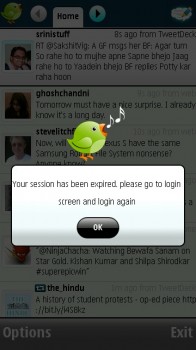
You might see this if you login after 24 hours
The good thing about Trill is its rather pleasing UI that it comes with. Click on a lone tweet and you are presented with a clean page with a host of options that include reply to retweet, DM, fav and visit link options. You can also check the hashtag used in the tweet. The profile page too looks decent. No complaints whatsoever on this front.

- The pleasing interface
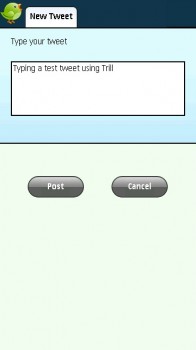
Posting a tweet
Now for the things it cannot do.
If you are a Twitpic freak who constantly are on the move, posting pictures, Trill simply cannot do that as of now. For this Gravity, with its new image upload option is the best option out there with support for twitpic, yfrog and a host of other services. It also doesn’t support Twitter lists which for some is a major feature (although I do not use it much). Strangely, Trill still supports a feature that was archived by Twitter quite some time ago. We are talking about the public Timeline option that finds its way into Trill. We wonder how many people still use it. But hey, Trill does have it.
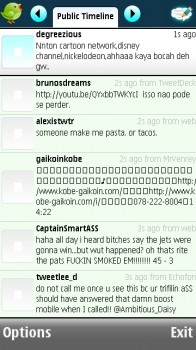
- Trill Still has the public timeline!
In the two or three weeks I used Trill, I was quite happy with it. Apart from the minor annoyances, it truly is a decent Twitter client. However, I am sure this is not for you if you happen to be a hardcore tweeter who needs their timelines auto updated every minute or so and need photo upload ability directly from their phones. For them, Gravity would be the best option – which is recommended even though it is thought to be somewhat expensive. If you are on a shoestring budget however (or no budget at all!) and do not mind the dearth of some features Trill is one of the best options out there for you.






