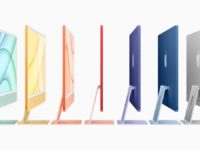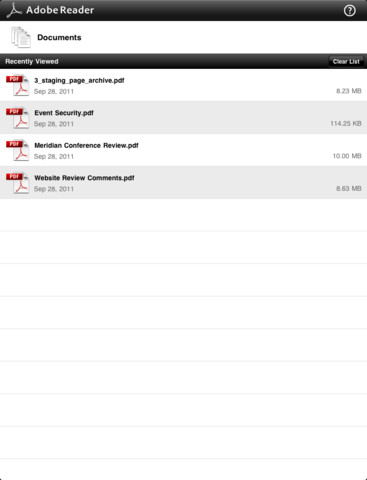 After a brief sabbatical, we are back with our daily app reviews. And today, we take a look at an app that has finally made its way to the iPad – the Adobe Reader.
After a brief sabbatical, we are back with our daily app reviews. And today, we take a look at an app that has finally made its way to the iPad – the Adobe Reader.
It was an app that many felt would be among the first to come on the iPad, given the fact that its larger screen would be often used to read documents, but Adobe Reader, perhaps the most used software all over the world to read PDFs, has taken its time coming to the world’s most popular tablet. And now that it is here, while it certainly is convenient, we must confess that it does not really seem as big as it would have, say a year ago.
First things first, Adobe Reader for the iPad is available as a free download from the iTunes App Store. At 5.9MB, it is not a hefty download.Once installed, you can open any PDF file from an application that has an “Open in” option in it. We tried it out on a 395 page document (from both Safari and the native mail client) and it opened up a lot faster than it did on iBooks. You can opt to read a document with pages arranged one below the other using the “Continuous” view mode, or if you are more of a swiper than a scroller, you can try the “Single Page” view.

The appearance of the PDF is on the Spartan side, letting you look at the file without too many distractions, although you can summon the toolbars by tapping anywhere on the screen. Bookmarks can be used only if the PDF document already has bookmarks built in, which is a bit silly really – we found ourselves unable to insert any bookmark in our massive sample document, something we could have done quite easily in iBooks. You can e-mail and print PDFs from within the app, and even opt to open PDFs in other applications that support viewing PDFs (we got iBooks and Docs To Go as options). There is a scroller on the bottom of the page, which lets you navigate to different pages by just moving it, and even shows you a preview in a very small box – convenient if there are images involved. Pinch to zoom works just fine, and images are rendered well.
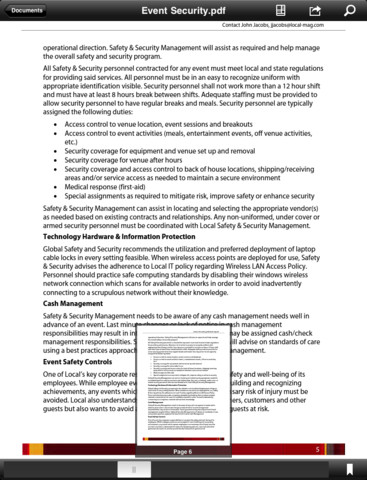
It does not really do enough to set the App Store on fire, but Adobe Reader is a very handy tool for reading PDFs on the iPad simply for its speed. It works a lot faster than other PDF tools we have used and definitely leaves iBooks gasping in its wake. Mind you, it does seem to handle large files a lot faster on the iPad 2 than on the original iPad, where we thought we could see just a teeny bit of a lag. We are not sure you will dump your alternative PDF reader for this (especially if you have paid for it), but if you do deal with a lot of PDFs and need an app that handles them fast, this one is worth a try. It is available for the iPhone and iPod touch too, but it is of real value on the iPad, we think. That big screen…
Get it from: iTunes App Store
Price: Free