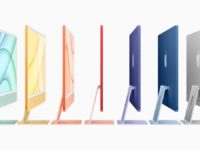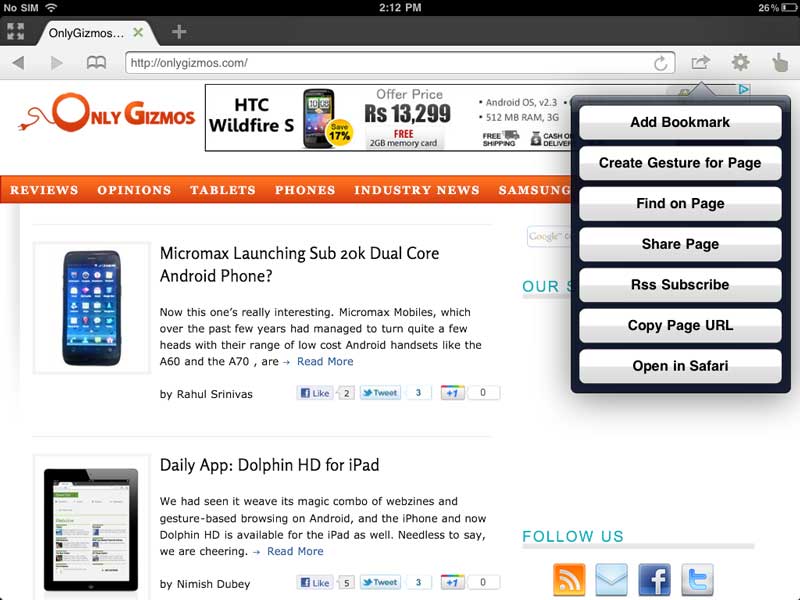
We had seen it weave its magic combo of webzines and gesture-based browsing on Android, and the iPhone and now Dolphin HD is available for the iPad, as well. Needless to say, we are cheering. Simply because, the numbers of outstanding browsing options on the iPad are limited – for all its speed, Opera Mini has never actually been able to retain its small-screen edge on the bigger tablet screen, and Skyfire remains a trifle sluggish. So we are delighted to see Dolphin HD come to the iPad app party.
Gestures
For those of you who have not at all used Dolphin, the browser’s biggest attraction is the fact that it lets you navigate the Web by drawing symbols on the screen of a device – so can make an “C” and go to “CNN” or make a “G” and go to “Google,” or even more simply, just swish your finger upwards on the screen to go to the next Web page and swish it downwards to go to the previous page. And yes, you can actually make your own symbols (Dolphin HD calls them “gestures”) for specific sites and functions.
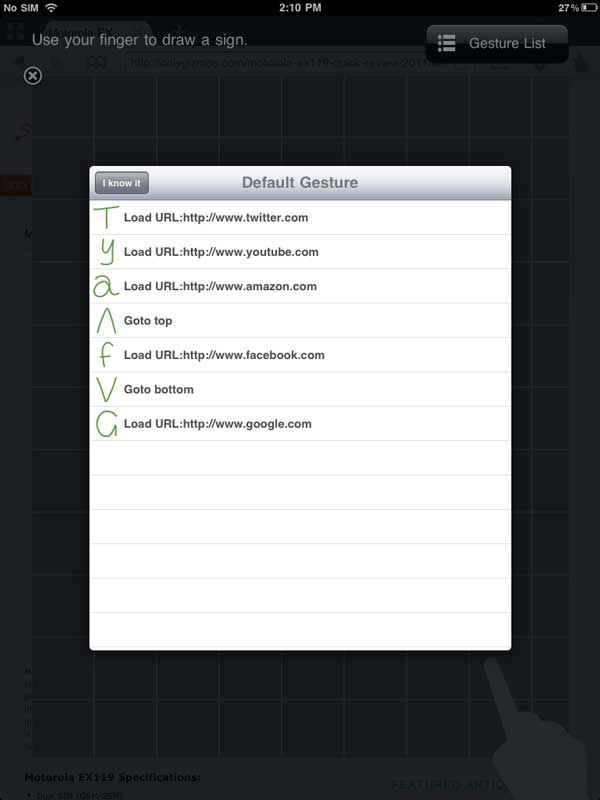
To make these symbols, you need to tap on the “gesture” icon which places an overlaying screen on the browser window on which you make the symbol without affecting the content of the Web page beneath it. Best of all, the browser works like a normal browser even if you do not want to do all this fancy sketching and prefer tapping navigation icons.
Webzine
To be honest, although we are enormous fans of Dolphin’s gesture-based browsing on smartphones, we were not too crazy about it on the larger iPad screen where the normal navigation icons were big enough to be used comfortably. We, however, must confess to have fallen in love with its Webzine concept under which certain websites have been customized and presented in a magazinelike layout for better browsing. It is a bit like a lighter version of Flipboard inside your browser, letting you flip through articles on a website with minimum fuss – much better than your routine browsing experience.
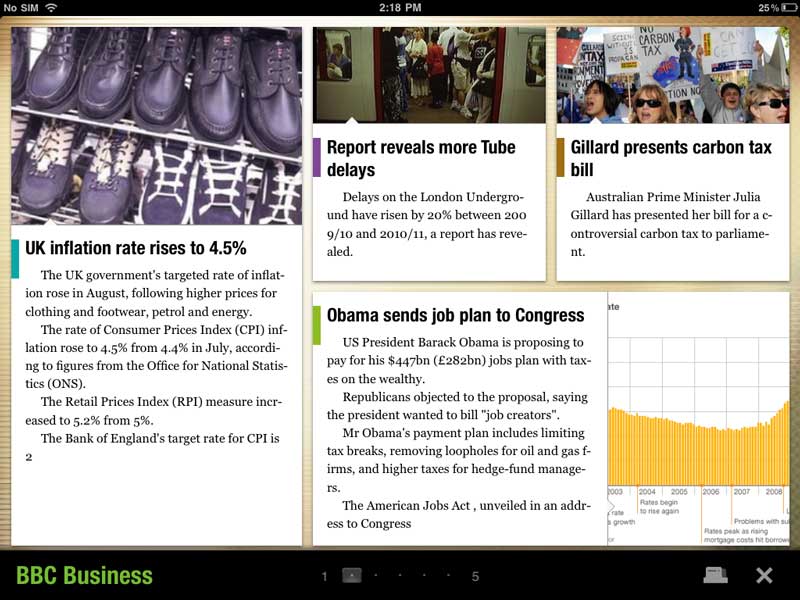
A number of websites that have been given the Webzine treatment and if you are a follower of a popular website like Facebook, BBC or the Rolling Stone, it is a fair chance that you will be able to browse it like a Webzine on Dolphin. Yep, we think this is Dolphin’s killer feature on the iPad, rather than gesture-based browsing.
Wrap-up
Those two standout features apart, Dolphin acts pretty much like your run-of-the-mill browser – bookmarks, shortcuts and social network sharing are all there. In terms of speed, it was not actually up there with Opera Mini but we never felt a real lack of speed when on Wi-Fi and 3G. But yes, the webzines rock and the gestures work just brilliant. Dolphin HD is unlikely to knock Safari off its perch for our regular browsing, but it’s webzine concept makes it a close second in our books. Yes, we recommend a download. It is free, incidentally, in best browser tradition (are you listening, Skyfire??).
Get it from: iTunes App Store
Cost: Free