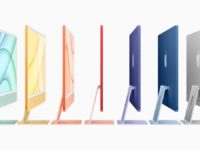As we wait for Amazon Flow and Yahoo!’s Livestand to become available for Indian users, we try out a neat app that adds blurry effect to your pictures. Introducing Finger Focus.
One of the favourite effects that most people love to add to their photographs is blurring out the background, making the main subject appear in sharp focus with the remainder of the picture appearing a bit out of focus – what the camera pundits call “depth of field.” Now, generally doing this on a camera requires a bit of tweaking and if you are trying it on a cellphone camera, well, then a fair bit more. However, as in all things iPhone (well, almost), there is an app for that – Finger Focus.

The app costs a measly $0.99 and at 2.2 MB is not a hefty download at all. And in best iPhone tradition, it is very easy to use. All you need to do is start the app, and either use the camera from within it (yes you can) to take a snap, or simply select a picture from your library of images on the device. When the image gets selected, you will notice that it is totally blurred and seems out of focus – now what you need to do is use your figure to mark out the area that you want to appear un-blurred, or rather, in focus. That’s all you need to do. You can save the image, share it by e-mail or post it directly to Twitter from the app if you wish.

Of course, if you are looking to be more precise or love messing around with editing tools, you can also tweak the size of the blur effect and the borders on it. The brightness, saturation and contrast of the image can also be edited, if you are into that sort of thing (frankly, there are better tools for that, but still it is handy to have them within the same app.) And of course you can zoom in and out of the picture with the traditional pinch to zoom feature of the iPhone, if there are small bits that you want to stand out.
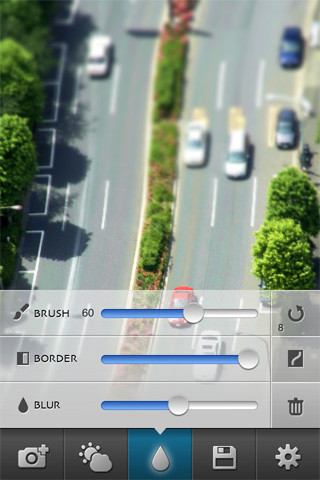
And all of this works with minimum fuss. We found we were able to tweak images and shove backgrounds – and even foreground, when the mood suited us – into blur territory literally within seconds on our iPhone 4. If we had a complaint, it was with the fact that the resolution was set by default at 800px, which is frankly not really big enough for such pictures. Fortunately, you can tweak this and we promptly did so – all the way to the max of 2048 px.
That apart, we must confess to being delighted with Finger Focus. Yes, there are more powerful and elaborate image tweaking apps out there on the iTunes App Store, but for sheer simplicity and ease of use for those who want nothing more than to blur their images, this one is by far the best.
Price: $0.99
Get it from: iTunes App Store