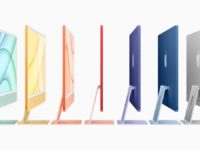CoolGames Inc. has come up with this new app for the iPad2 which is called the SlingNote. This app has some very cool features and distinctly reminds us of the Microsoft Courier concept which never saw the light of day. In response to the dual display smartphone / tablet prototypes that we are seeing, here is an app that does the trick.
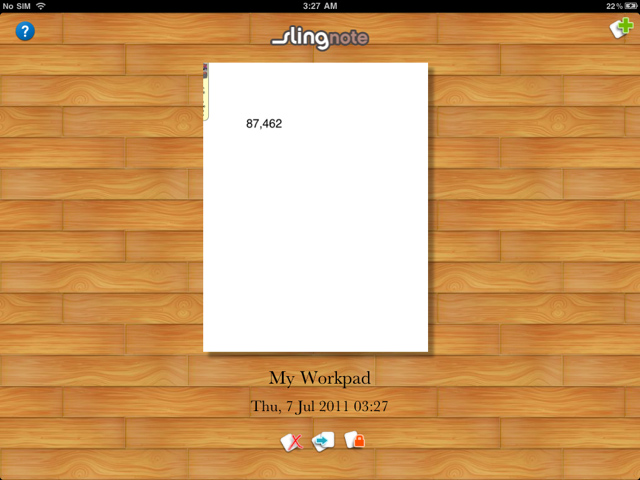
To begin with, it allows you to work on two panels / windows on the iPad (in the landscape mode) which essentially solves the problem of people working on two screens. You have the option of toggling between a browser or a calculator on the left panel and a browser or a notepad on the right panel. So you have the option of viewing either two of the four options on the two panels. Switching between panels is made easy with a three finger gesture. The same gesture is also used to close workbooks. Combine that with the 4/5 finger multitasking gestures on the upcoming iOS 5 update and we have a killer combination.
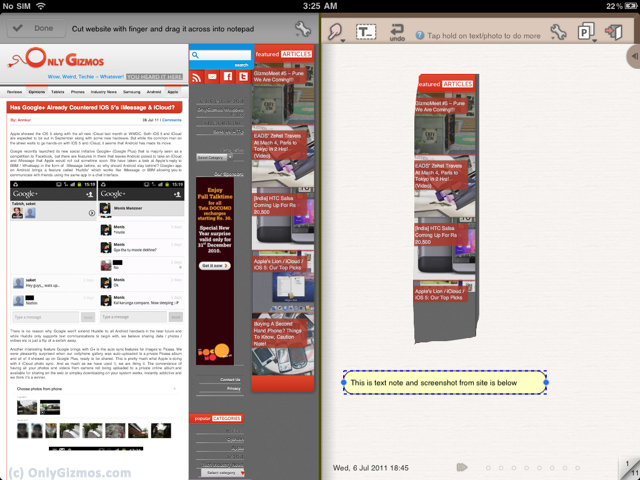
This is an app which is highly useful when your are working on some project and multitasking is the need of the hour. It gives you the option of browsing the web and cut web clips from there to your notepad along with the option of copy pasting the text, as well. The best thing about the feature is that just in case you need any other info from the same website you have got the clipping from you can long press on the clipping and select the option of visiting that website again. Isn’t that cool?
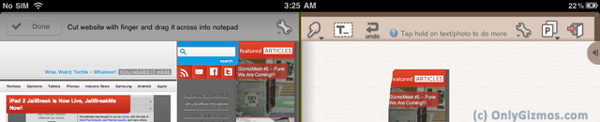
The other options on the app include using two browsers on both the panels. Well this feature essentially is helpful for those wanting to copy paste stuff from one browser to the other or if you want to read two websites together etc. etc. There is also the option of using the calculator along with a browser or a notepad. There are times when you are trying to calculate something and need to pen it down. This app is an excellent tool to use in those situations as well.
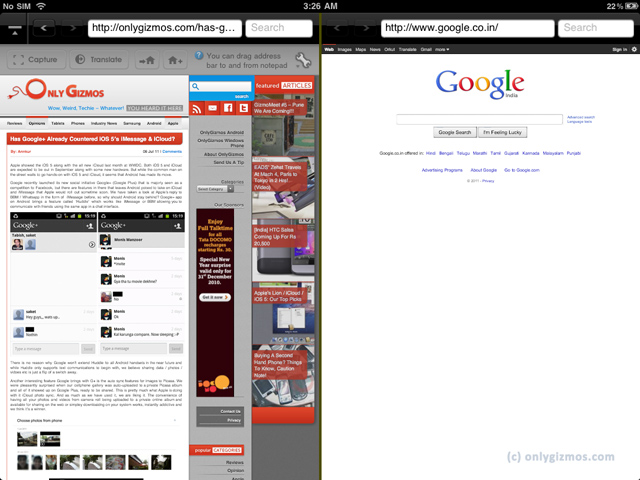
Well there are definitely a host of other things you can do with the app, and we are sure of its amazing utility. It’s not only a useful app for the students but also immensely efficient and productive for the professionals, as well. What strikes me with this app is being that you no longer need a dual screen for the kinds of work you would imagine being possible only on a dual screen device. It has a limited feature set for now, but we are sure its going to evolve into much more than this and we are actually excited when we think of those very possibilities (imagine audio additions!).
We loved the app and so will you… 😉
Sling Note on iTunes: Costs $2.99 for full version / Free Lite
Note: We had an issue with multitouch gesture on our iPad 2 with this app. We have notified the developer about the same, shall update as soon as we are able to crack this.
Update: The gestures work on the iPad 2 with four fingers as against the 3 fingers on iPad 1.